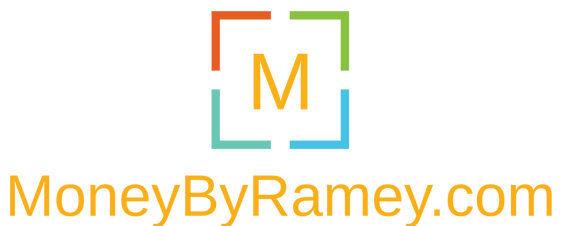Week 11 – Learn Excel & Money Management Tools

Week 11: Learn Excel & Money Management Tools
In week 11, we are going to be learning about how programs like Excel, Google Spreadsheets, LibreOffice, etc. can begin to help simplify your Financial Freedom journey through using technology to make our life easier.
By utilizing these tools to track and follow certain metrics in your life, you can begin to see your progress towards Financial Freedom and become more motivated in the process.
The Two Main Programs You Should Know
#1 – Microsoft Excel
First off, I would recommend getting to know the ins-and-outs of Microsoft Excel. If you are in the financial realm or even work as a white/blue collar employee in the modern world, there is a fairly good chance that you have already utilized Microsoft Excel along the way.
This is because Microsoft Excel is the gold standard for any business to business tracking in transfer of financial information. The program is also a beast as well, and if you know how to utilize the many facets available, the sky is seemingly the limit as to what you can do with the program.
I personally recommend that everyone learn Microsoft Excel mainly because it is so highly utilized across many different Industries. There is also the added benefit of once you learn the ins-and-outs of excel, you have a knowledge base that you can now begin transfer to other programs that utilize the same principles.
#2 – Google Spreadsheets
Another program that I recommend that everybody understand and comprehend is Google Spreadsheets. I personally utilize Google spreadsheets for all of my personal financial tracking as it is a simple program that you can take to another level through you as a nation of Google scripts and cross-referencing across spreadsheets.
It is basically a toned-down version of Excel, though for most users, it should suit their needs. I’ve also found that there is a lot of nice functionality through
Which Program Should You Use?
At this point, you might be asking yourself, which program should I use? The answer that I like to give is both. Personally, I utilize both of the programs quite frequently in my day-to-day life.
I find that Microsoft Excel is the better program for the advanced user, mainly because it has more functionality than Google spreadsheets and is the more powerful program. Excel is also widely used in the business world because it is ‘the gold standard’ in computer programming.

However, for most individuals that will be utilizing the spreadsheet software for their own personal use, I would recommend getting started with Google spreadsheets or in Libreoffice.
The main reason for utilizing these programs is that they are free, more simplistic to use, and can help you begin to lay the foundation for using more powerful programs.
The Benefits of Learning Excel/Google Sheets

No matter which program you choose to learn, there are certain benefits you will discover in doing. Below are the 5 main benefits of learning a spreadsheet program, especially in regards to it helping you track your finances.
#1 – Automation
The very first benefit that we will see when utilizing spreadsheet software to track our finances is the process of implementing automation into our lives. I am someone who believes heavily in adopting new technologies throughout our life. There is a reason why mankind continues to advance technologically because it helps to make our life easier, more efficient, and opens up our time for pursuing our hobbies, relationships, and other interests in our life.
By utilizing spreadsheets and the formulas available for calculations, you can quickly build a model where you input a few data points and the results are calculated for you instantaneously. From a money-management perspective, it is highly beneficial to enter in a few lines of data and then have our results calculated for us. This also helps us better track our progress in our Financial Freedom journey and serves as a motivational tool – more on this later.
#2 – Introduction to Coding
A second benefit that I have found by utilizing spreadsheet software is that we can gain an introduction to coding. When you learn formulas that you input into these various programs, you begin to get into the world of coding, which can only help open doors in your life.
Now, don’t get intimidated here. The goal is not to be overwhelmed by this journey but to embrace it and enjoy it. So with that mindset in place, choose to see introduction to coding as a fascinating way to embrace new technology.
Personally I find that learning coding is very important for me as more and more my career path is based on learning the ins and outs of technology. Being a “tech-enthusiast” and early adopter, I’m grateful for the ability to keep expanding my skill set in various areas of my life.
While I do not have a background in coding, I can see how my everyday workload dabbles in the practice. For instance, in addition to web design, I build out financial models for a living, which I will do mainly in excel and Google spreadsheets. In order to make my models more automated and streamlined, I must learn the ins and outs of formula creation and more recently, VBA and scripts. Both of these programs are code-based and require a similar language to execute and automate task completion.
In beginning to learn more coding, I am increasing my skill-set, thereby increasing my earning power, and setting myself up for better and more lucrative opportunities down the road.
#3 – Embracing New Technology
If you are new to the world of Excel or Google spreadsheets, then learning these programs can also open you up to embracing new ways of doing things via new technologies.
While these programs are nothing new in the world of business, the mindset of consistently improving your life through the adaptation of technology and automation is one that we can all learn from.
Story time: for my personal dividend portfolio, I have created a script that automatically grabs the portfolio value during the day. This way I can have a history that is automatically generated which I can use to better track my portfolio’s overall performance against my benchmarks.
The sky of automation is the limit with new technologies.
#4 – Tracking Progress to Recalibrate Where Needed
One thing that I really like about tracking my portfolio and financial metrics in Google spreadsheet is the fact that I track my progress along my Financial Freedom journey and recalibrate when needed.
In my personal budget, I have begun to measure the ending position in target areas – investment portfolio value, current ratio, overall debt, etc. I will then take whatever values I have accomplished for that month and compare against the previous month’s figures.
This allows me to see month-over-month progress so that I can track where I’m at and where I need to go. The goal is to identify areas where progress is being made in order to reinforce the systems that are getting me positive results. It also allows me to see those areas where I am stalled out so that I can identify the changes that need to take place to get me where I need to go. This is the process of “recalibrating” against my target goals and change course if needed. This allows for radical goal achievement!
#5 – Motivation on Our Financial Freedom Journey
Another great benefit of tracking our financial progress via a spreadsheet program is the ability to use it as a motivational tool. Tracking my progress has been one of the best things that I have done towards my goal achievement. As Peter Drucker famously once said, “only what gets measured, gets managed.”
The same is true with our goals – what we measure and track our progress towards is more likely to be accomplished. I have found that for my personal life when I have metrics in place, and I track my achievement towards those goals, I am more likely to achieve what I set out to accomplish. This is mainly because I am tracking my progress along the way, which not only gives me a specific gauge of where I’m at, but serves to motivate me as I see my position improving.
WEEKLY FOCUS
In this weekly focus, we’re going to begin learning the ins and outs of spreadsheet programs. If you have already mastered the program, then commit yourself to dabbling in the world of coding or improving your acumen in another area of your life.
- Commit to learning the ins and outs of one of the programs – Excel, Sheets, or LibreOffice.
- Schedule 30 minutes per day to review these programs in detail. Make sure to put it into your calendar – ideally at a time when your brainpower is most high.
- See where you can start using these programs on a daily basis to begin familiarizing yourself with them. This could be in doing calculations, budgeting, creating a financial model to input a few variables to get an input. I have done all of the above, including creating a model to score my games of gin rummy.